Must have Plugins for Adobe After Effects
When I first started out I used to try to collect as many plugins and programs as I could, because I thought if I had the same thing other editors used when they made amazing work, then I could too.
Well as time went on I realized that wasn't the case, and I became more selective about what plugins I use.
Working in commercials with commercial deadlines, there are a lot of repetitive assets and techniques that come up, it makes you feel like you have done the same effect or edit 35 times.
Once I get that feeling is when I look for a way to streamline it.
Anything that makes you feel like a robot pressing the same buttons should be re-thought for a more efficient solution.
This is where I think plugins come in the best.
Here is a collection of some of the most useful and time saving plugins I use on a daily basis as a full time VFX artist.
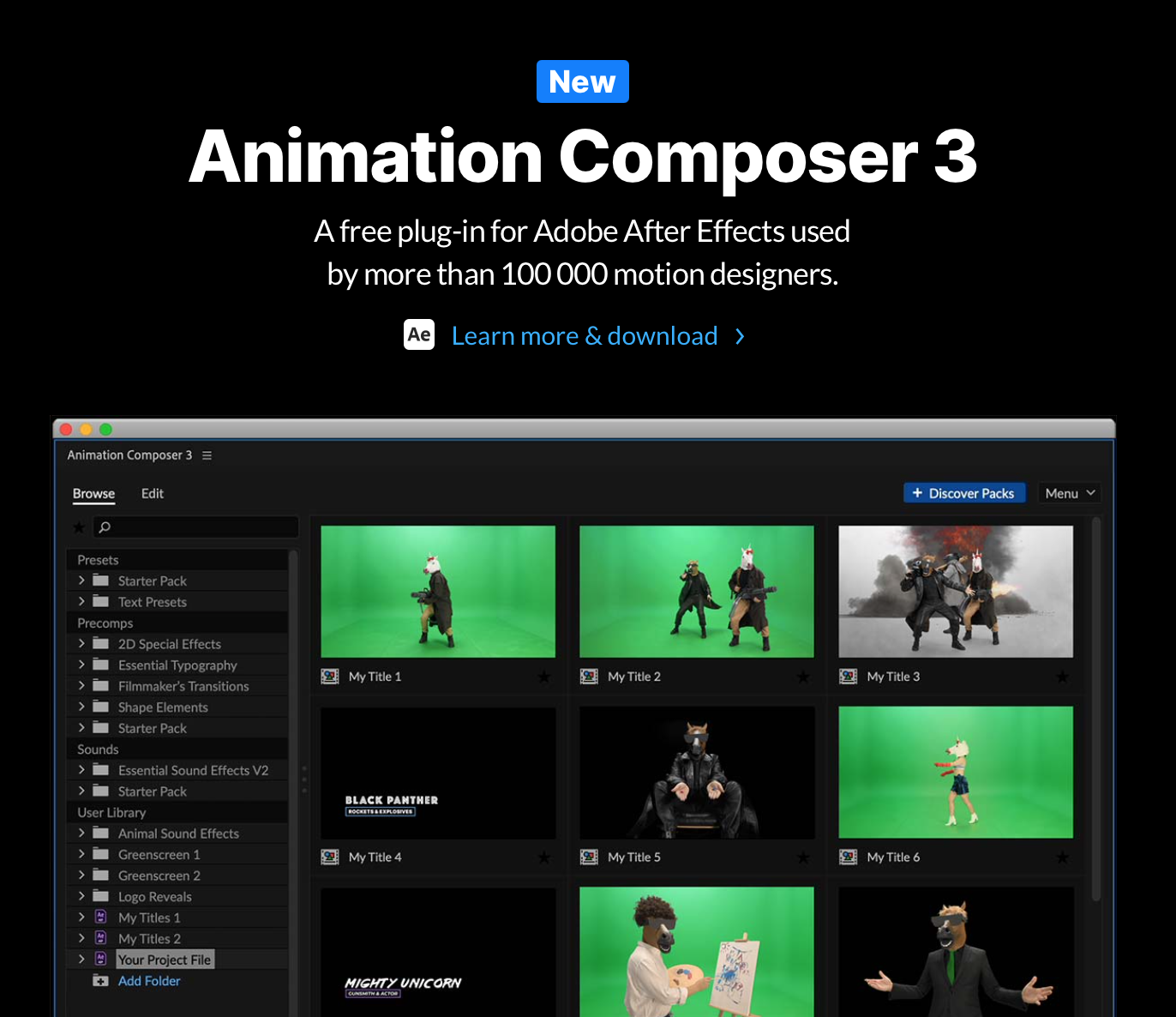
Mister Horse’s team is a bunch of cool people with background in tech & design. We've been creating tools for motion designers since 2012.
Animation Composer is one of my go-to tools for After Effects. Composer makes it super easy to toss on transitions and create text animations a lot cleaner and quicker than having to start from scratch.
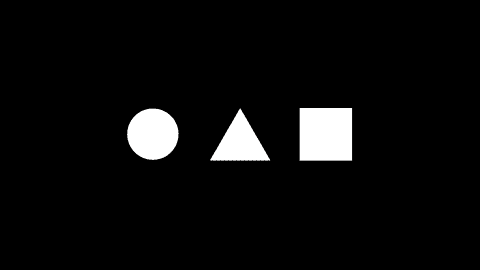

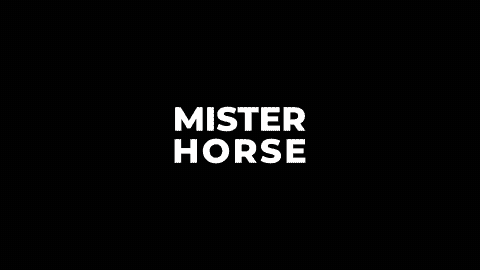
That is the biggest help in my opinion. Being able to stack up a bunch of animations immediately and then tweak it from there.
And once this is combined with the other tools that come with Composer like Transition shifter and Anchor point mover you will be set to go. This is a great tool for creating motion graphics on the fly.
Here is an overview of the plugin.
Not to mention its FREE!
Download it here - https://misterhorse.com/animation-composer
Want to Learn Post Production?!
Check out Fixedinpost.com for online VFX and Post Production Tutorials!
Video Copilot FX console

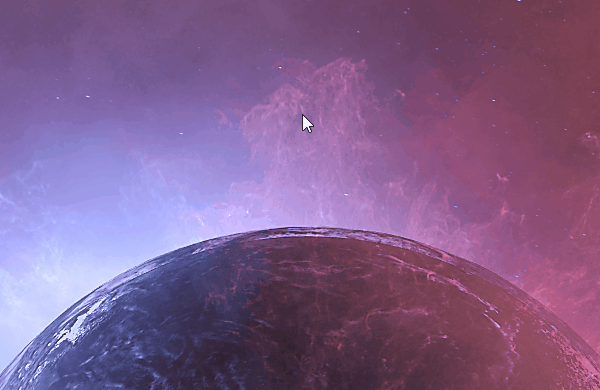
It offers a variety of small features that make a big difference for people who spend a lot of time working in After Effects!
This one should honestly be the number one if these are in any order, this little plugin from Video Copilot has saved so much time time almost to a fault.
Sometimes I will forget what category an effect is in because I don’t have to look through the menus for it anymore.
This allows you to add effects to layers layers with a quick short cut then typing out the effect you want. No more hunting it down with a right click, or navigating over to the effects panel and searching.
Here is an overview of the plugin below.
Also another FREE Plugin!Download FX Console here - FX Console
Download 60+ Free Cloud Assets for VFX!
Head over to Fixedinpost.com for Free VFX Assets and Tutorials.
Mocha Import Plus
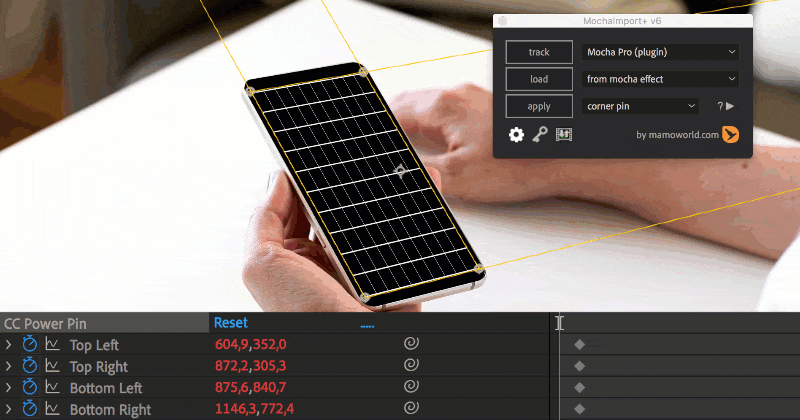
Once I got into doing VFX Paintout work in a commercial workflow, I was introduced to this amazing After Effects plugin.
This plugin is an awesome work horse addition for Mocha AE that comes in all Adobe After Effects.
My main use for is has been using to create Stabilized Precomps, that allows me to do more advanced paintouts with a lot less effort and time.
If you ever have to do screen replacements or paint out really difficult tracks, I can’t recommend this plugin enough.
Here is an overview of the plugin below.
This plugin is $49.99 at the time of this post, but it is worth every cent. There isn’t a paintout shot I work on where this isn’t the first option I go to.Purchase this plugin here - Mocha Import Plus
RSMB - Reel Smart Motion Blur Plugin
RSMB has got to be one of the most used effects in my toolbox. It does a great job of blending out the hard edges in composites and does a better job as a natural motion blur tool than the built in ones in After Effects.

If anything RSMB is the glue and duct-tape holding my composites together, and it should be yours too. This is a fantastic tool in compositing, a good example being when someone or something needs to get Rotoscoped out, adding RSMB back onto of it will really add it back into the scene realistically.
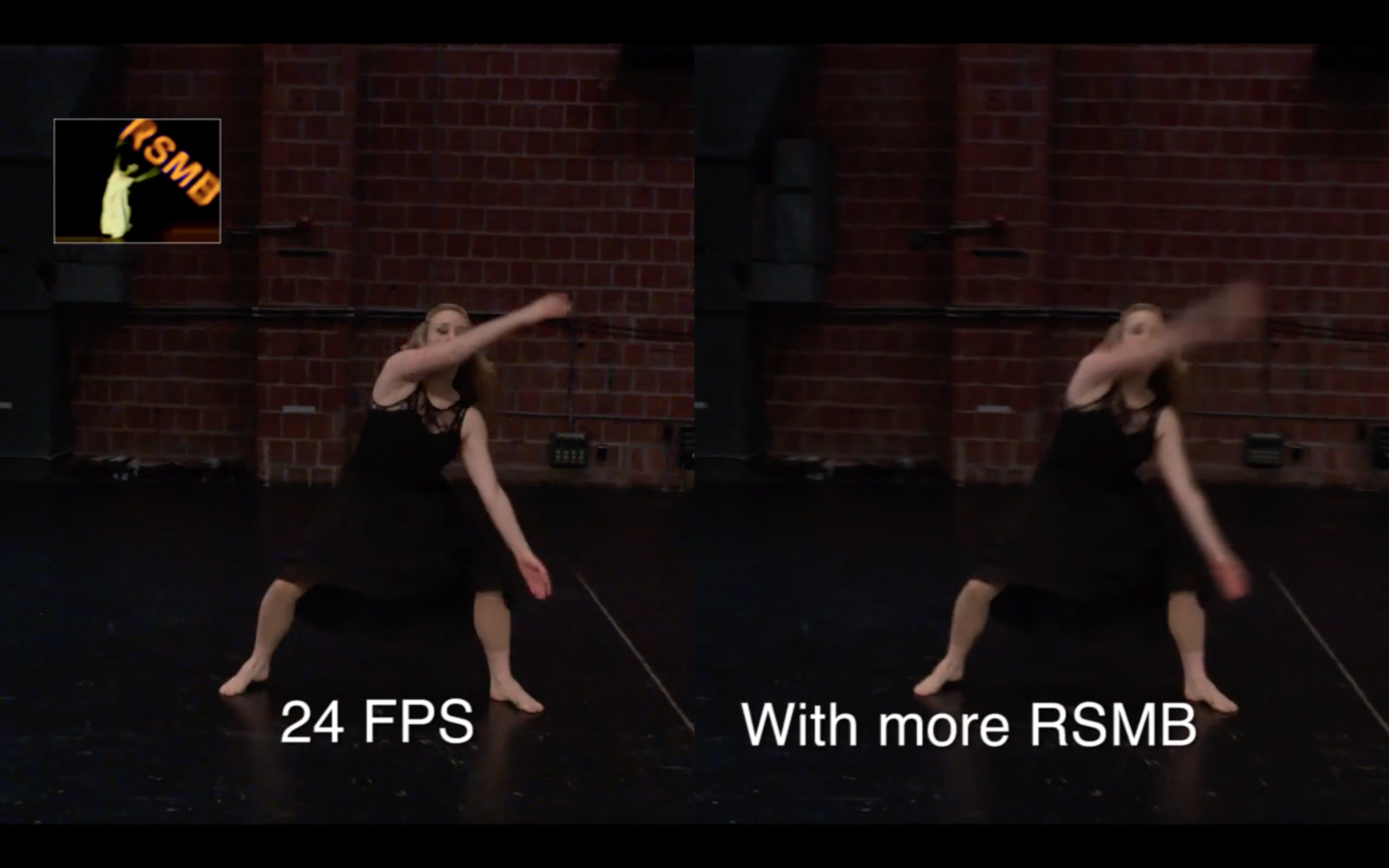
Here is an overview of how the plugin works below.
This plugin is priced at $109.95 for the base version and $169.95 for the Pro version and the time of this post. I have only ever used the base and it has been fine for anything I’ve needed.
Purchase this plugin here - RSMB - Reel Smart Motion Blur
Best plugins for Adobe After Effects
Overall there are tons of plugins out there, but these have been the most used for me in a commercial workflow.
If you are interested in looking for more plugins that might fit your needs a great site for that is www.aescripts.com/after-effects/
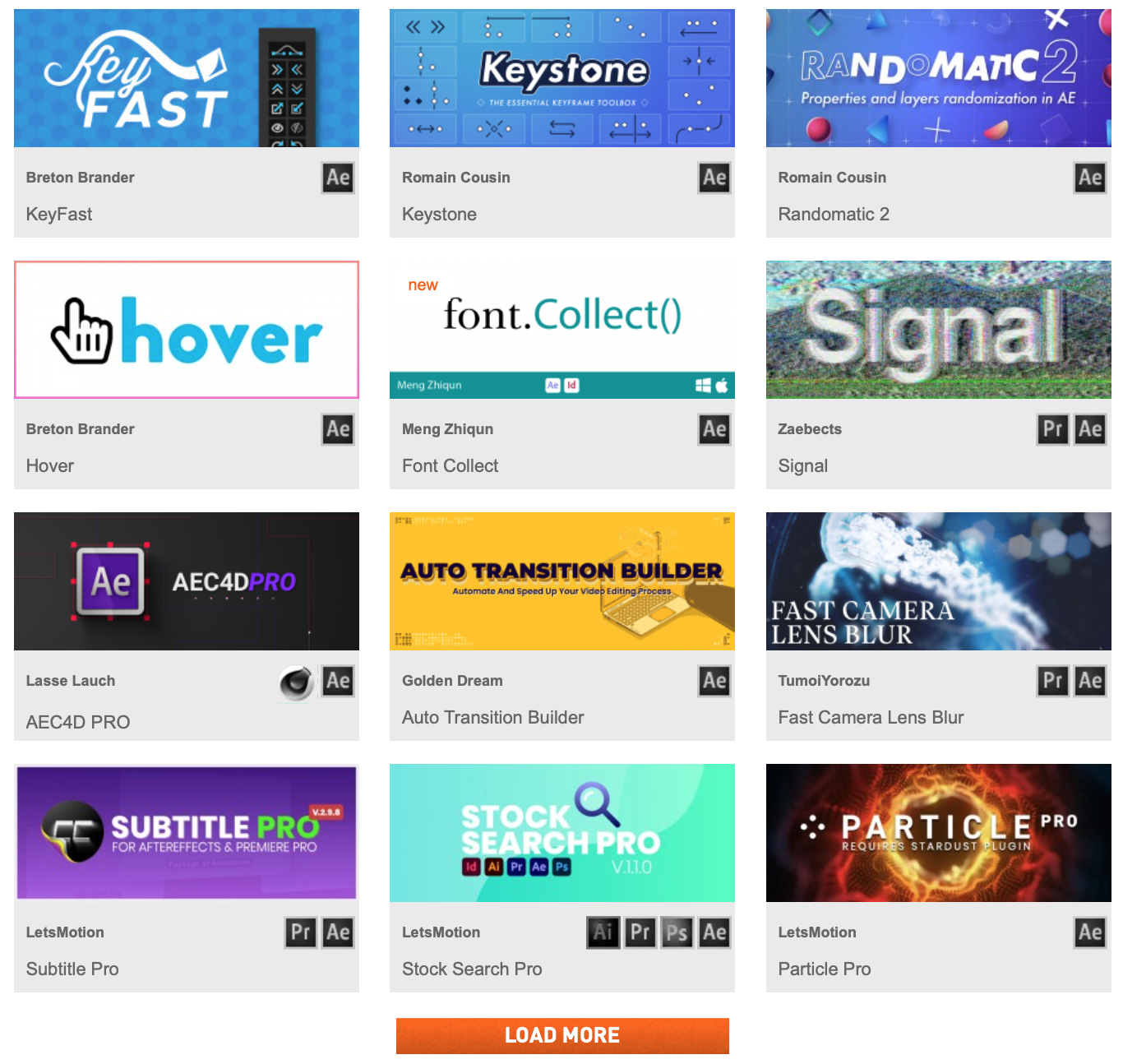
I’d be curious what plugins you use everyday, leave a comment below.




